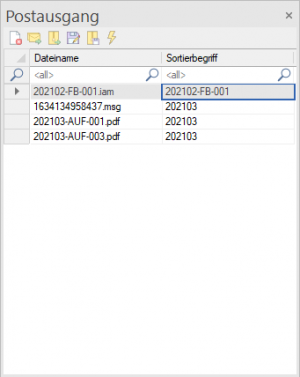meta data for this page
Outbox
In the Outbox, you can compile a list of files to export or send by email.
The outbox is filled by drag & drop.
To place all files of a document in the outbox, drag the document from the document list over the outbox window.
To put a specific file in the outbox, select the desired files in the Files tab and drag and drop them into the outbox.
If a file is already in the outbox, it is not added again.
To export the files in the outbox or to send them by email, select them and then select the desired command:
| Command | Description |
|---|---|
| Send message | Sends the marked files by email. |
| Send archive | Sends the marked files as an archive by email. |
| Save | Saves the marked files to a directory. |
| Save archive | Saves the marked files as archives in a directory. |