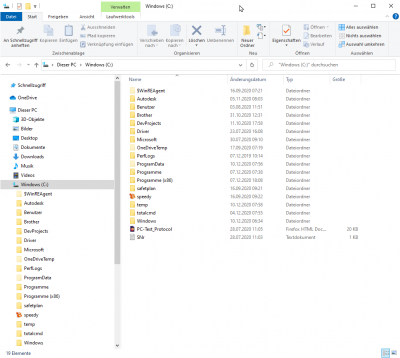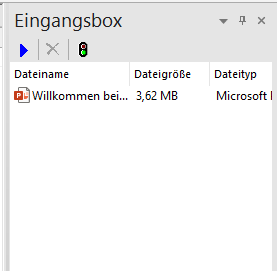meta data for this page
Inbox
The speedy explorer monitors a local directory and displays new files in the Inbox window.
This makes it very easy for programmes that do not have a direct connection to speedy or for which there is no addin to still be able to store their new files in speedy.
After a standard installation, the Windows Explorer contains the directory c:\speedy.
If an application saves a file in the inbox directory c:\speedy, it appears in the inbox of the speedy explorer.
From the inbox, the new file can now be simply dragged and dropped into the document list to create a new document or added to an existing document via drag and drop in the “Files” tab.
Virtual PDF printer
With a standard client installation there is also a virtual PDF printer “pdf2speedy”is available.
You can use the virtual PDF printer from any application to create a PDF file for filing in speedy.
The printer is used in the same way as normal Windows printers.
After successful creation, the PDF file is stored in the speedy inbox and can then be processed in the inbox window in the speedy explorer.
Virtual TIF printer
Analogous to the PDF printer, a virtual TIF printer is also installed.
The TIF file format is still very popular for long-term archiving.
Configuration parameters
savetospeedy
| Key | Description |
|---|---|
| inbox.default.container | Defines the default storage folder. |
| inbox.default.vault | Defines the default vault. This value only needs to be defined in multi-vault environments. |
| inbox.active | Defines whether the incoming mail monitoring/message is active. (Used internally) |
| inbox.mode | Defines the working mode: 0 := Behaves passively. Files must be placed in the document list via drag & drop. 1 := Shows/reports when new files are in the inbox. |
| inbox.path | Directory path monitored as inbox. |
| inbox.pdf.path | Directory path monitored for PDF import from PDF printer. |
| inbox.filenamesubstitutions | File name substitution for files from the PDF printer. |
| inbox.musthaveforeground | Defines whether the speedy-Explorer window must be in the foreground so that the inbox reports. [0/1] |
| inbox.setforegroundwindow | Defines whether the speedy-Explorer automatically comes to the foreground when a file arrives in the inbox. [0/1] |