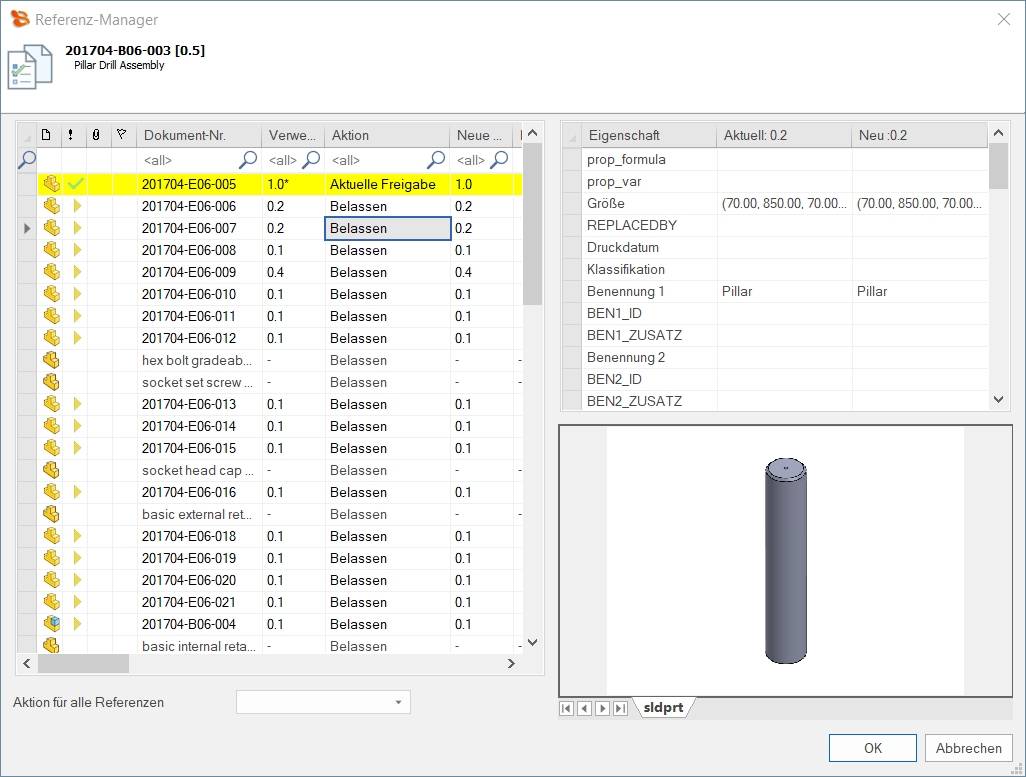meta data for this page
Reference Manager
The speedy - Reference Manager is used to view and manage document references.
With the help of the reference manager, file references can be exchanged very easily and comfortably.
References of assemblies can also be exchanged within the speedy explorer without having to start the CAD system.
The reference manager can be accessed in the ribbon bar under Document→Properties→Reference Manager can be started.
The reference documents for the previously selected document are now displayed.
The currently used version and the latest version of the documents can now be viewed.
If the new version differs from the current version, the reference can be updated to the current version.
All differences in the properties and also in the versions are marked in colour.
In the lower part of the dialogue under Apply action for all references an automatic update to the latest version or an update to the latest release can be done.
If an asterisk (*) is displayed behind the “Version used”, the version used is not the release but the current version. * is displayed behind the “Version used”, the version used is not the release but the current version (in the case of a new version, this reference is adopted).
Settings
| Setting | Description |
|---|---|
| document.refmanager.closeautomatic | Specifies whether the dialogue should be closed automatically after the reference swap. |